We are here to help you!


Q.How to add funds ?
How to add funds ?
- After you login to Moneysukh application , tap on ‘MIFM’ option
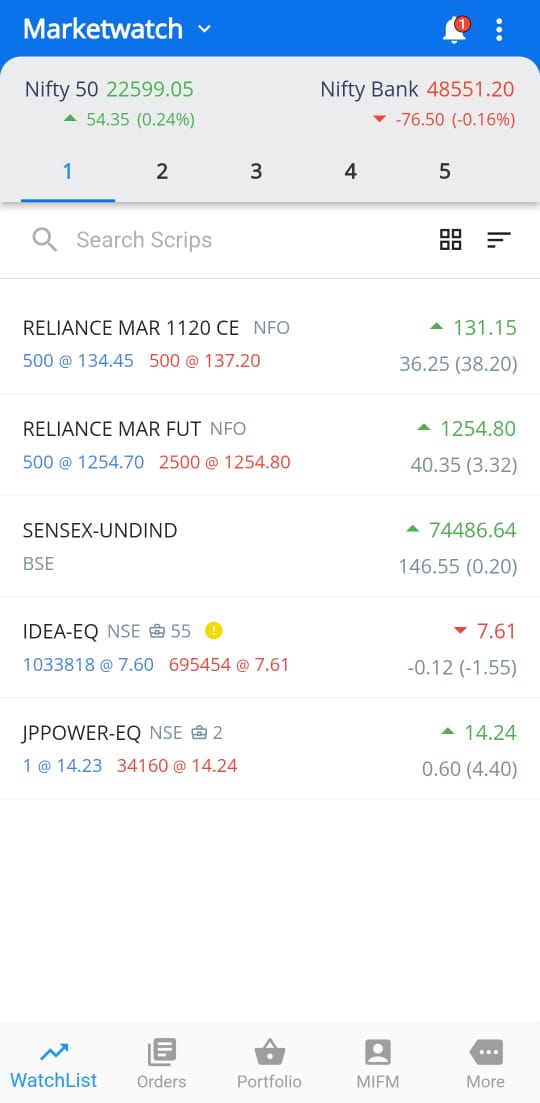
- Tap on Funds” option
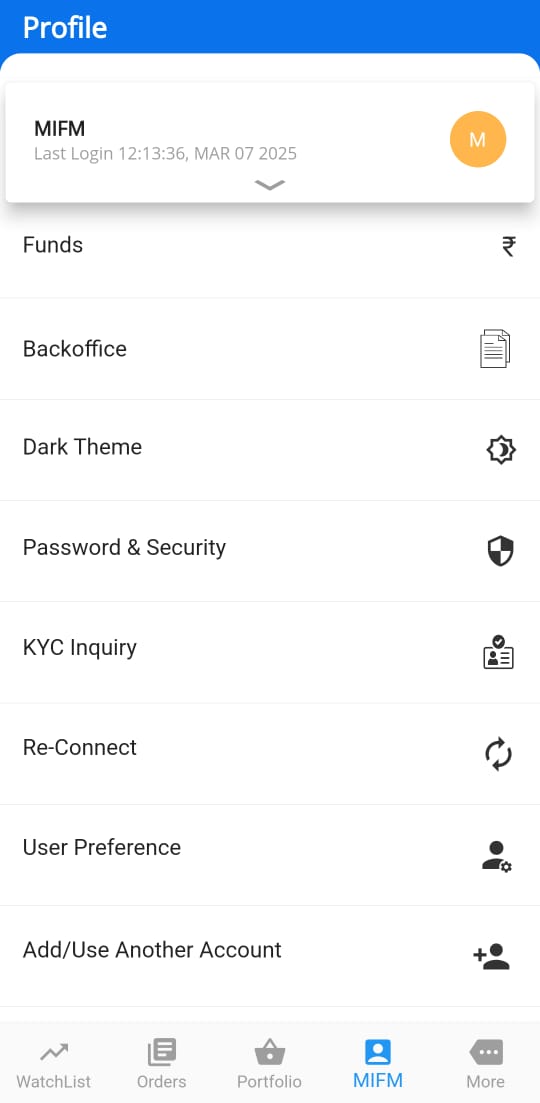
- After tap on ”Funds” option choose ‘Add Funds’
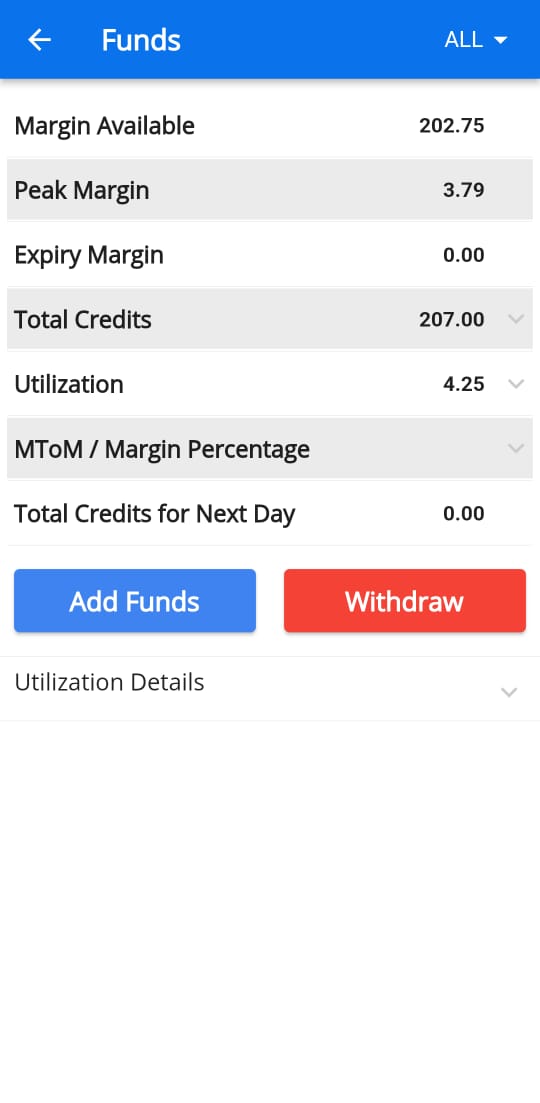
- Decide the mode of payment .You can either add money through UPI or Net Banking.
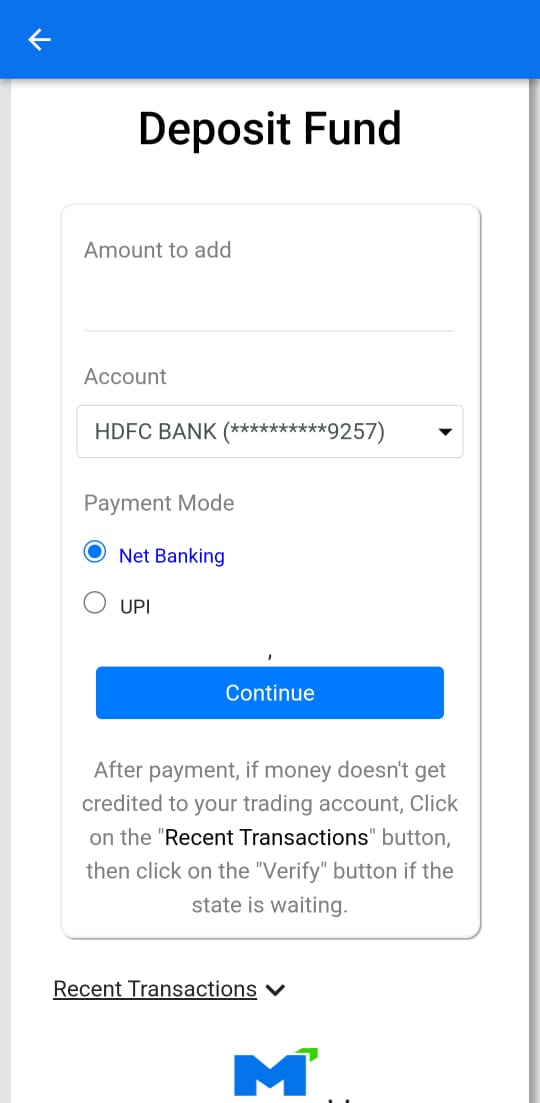
- Once the transaction has been completed .Come back to the Moneysukh application.
- You have successfully added money on Moneysukh Balance .
You may start investing Now!
For any further assistance please feel free to call us at 9638238000 or send us an email at support@moneysukh.com.







